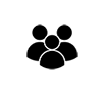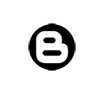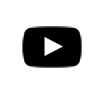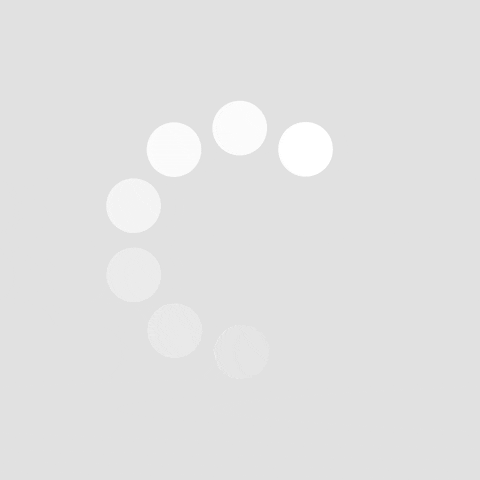Adjusting your bike's boost fork can significantly enhance your riding experience, providing better handling and performance on various terrains. A boost fork, like the Trifox 29er Disc Brake Tapered Carbon MTB Rigid Fork Boost TA TMK200, is designed to offer increased stiffness and improved wheel support for more precise control. Here’s a step-by-step guide to adjusting your boost fork for optimal performance.
1. Understanding Boost Forks
A boost fork features wider hub spacing (typically 110mm) compared to standard forks, allowing for better wheel stability and more robust performance, especially on rough terrain. This design enhances the bike’s overall performance by increasing the contact area between the tire and the ground, offering superior traction and control.
2. Gather Your Tools
Before you begin, ensure you have the necessary tools: a torque wrench, Allen keys, and a shock pump if you're dealing with an adjustable air fork. For the Trifox rigid fork, you’ll mainly need Allen keys and the appropriate torque settings.
3. Remove the Front Wheel
Start by loosening the axle nuts or quick-release lever to remove the front wheel. This gives you clear access to the fork and ensures you can make precise adjustments without the wheel in place.
4. Adjusting the Fork Alignment
Ensuring your boost fork is properly aligned is crucial for optimal performance. Place the fork in the correct position on the bike frame and use the Allen keys to tighten the bolts evenly. Avoid over-tightening and ensure everything is securely fastened according to the manufacturer’s specifications.
5. Setting the Correct Torque
Using a torque wrench, tighten the bolts to the specified torque setting provided by the manufacturer. Over-tightening can damage the fork or frame, while under-tightening can lead to instability. Refer to the user manual of the Trifox fork for precise torque values.
6. Fine-Tuning Suspension Settings (if applicable)
If your boost fork includes suspension settings, such as preload, compression, or rebound adjustments, refer to the manufacturer’s guidelines for setting these to match your riding style and weight. The Trifox rigid fork does not include these settings, making it simpler to adjust.
7. Reinstall the Front Wheel
Place the front wheel back into the fork dropouts, ensuring it is centered correctly. Tighten the axle nuts or quick-release lever to secure the wheel. Spin the wheel to check for proper alignment and ensure there is no wobble.
8. Perform a Test Ride
Take your bike for a short test ride to ensure the adjustments have improved your ride quality. Pay attention to how the bike handles, especially on rough terrain and during turns. Make any minor adjustments as needed based on your riding experience.

Adjusting your boost fork, such as the Trifox 29er Disc Brake Tapered Carbon MTB Rigid Fork Boost TA TMK200, is a straightforward process that can significantly enhance your bike’s performance. By ensuring proper alignment, correct torque settings, and fine-tuning suspension (if applicable), you can enjoy a smoother, more controlled ride.